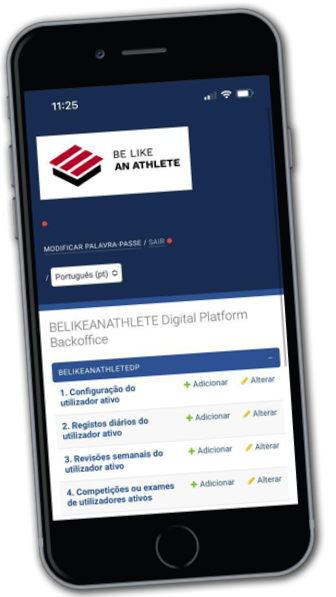
BLA Mobile App
The BLA, Be Like an Athlete, Digital Platform supports you in registering information concerning your sports goals and your academic goals, and then, in a daily basis, to register how a given day went by, in terms of training, studies, sleep, nutrition, mindset and free time. There is also support for registering a weekly summary, and to register information concerning important milestones such as competitions or exams.
Sharing: the collected data, besides being useful to yourself, can also be shared with other users by, for each user that you want to share with, sharing view access to one or more of the following information sections: sports, nutrition, academics, mindset, sleep, free time. This sharing is especially meaningful when it is done with your sports trainer, but it can also be done with other kinds of users (friends, family, teachers, etc.). If the user that you want to share with, is already registered in the platform, it is enough to select him/her by searching by name, username, email, or user code. If the user that you want to share with is not registered in the platform, then you have autonomy to invite him/her to the platform by providing the new user email, in this case a username and a random password is generated that you will need to supply to that user (the user can later change his/her password by pressing the link present at the top right). Notice that initially none of your data is shared with anyone, and that at any time you can change who can see what.
This digital platform can be accessed from a computer, a tablet, or a smartphone. The digital platform login screen is at https://belikeanathlete.ismai.pt/selfuseradmin/. By default, the interface will appear in the default language of your computer, tablet or smartphone, if you want it to appear in another idiom you need to change your browser settings, the supported languages are: English, Portuguese, Spanish, Italian, Swedish.
The correct way to use the digital platform is to start by filling-in the "1. Active user setup" (the goals), and then to start filling-in the "2. Active user daily records" and at the end of each week to fill-in the "3. Active user weekly reviews". On the other hand, the "4. Active user competitions or exams" and the "5. Allow other Users to View" records can be filled-in in any order. Use "6. Export active user data" to export the data in a given date range to a PDF file (soon it will also be possible to export to an Excel file), to be, e.g., analysed by yourself or your sports trainer (that file cannot be supplied to other people through the platform, you have to download it and send it by email).
WARNING: if you fill-in a new record and you forget to save it, by pressing any one of the three save buttons that appear at the bottom, then the data is lost, there is no warning that the data will be lost if you navigate away from the web page.
Usually you will have only one "1. Active user setup" record, it is only if your goals or your main sport changes that you should create a new record that will be valid from that date on.
Feedback: please provide whoever gave you access to the BLA digital platform with information regarding wrong or missing translations or things that do not work out as expected. Suggestions are also welcomed.
Partner information: if you are a project partner then besides what was described above you have two additional functionalities. You can expand the list of "Sports Categories" with new sports, and you can use "Batch create new users" to download an Excel template file and fill it in with information about your students: first name, last name, name, email, sex (considered for sports category), date of birth (for privacy reasons this date can be approximate), username (it is a good idea to use the same short prefix, e.g. the school acronym, in all usernames), and then to create those, e.g. 200 users, in bulk and obtain the corresponding passwords (it is up to you to distribute those passwords to the users).
If you want to use the BLA Mobile App and you need a login then please register at:
https://belikeanathlete.ismai.pt/belikeanathletedp/get-involved/